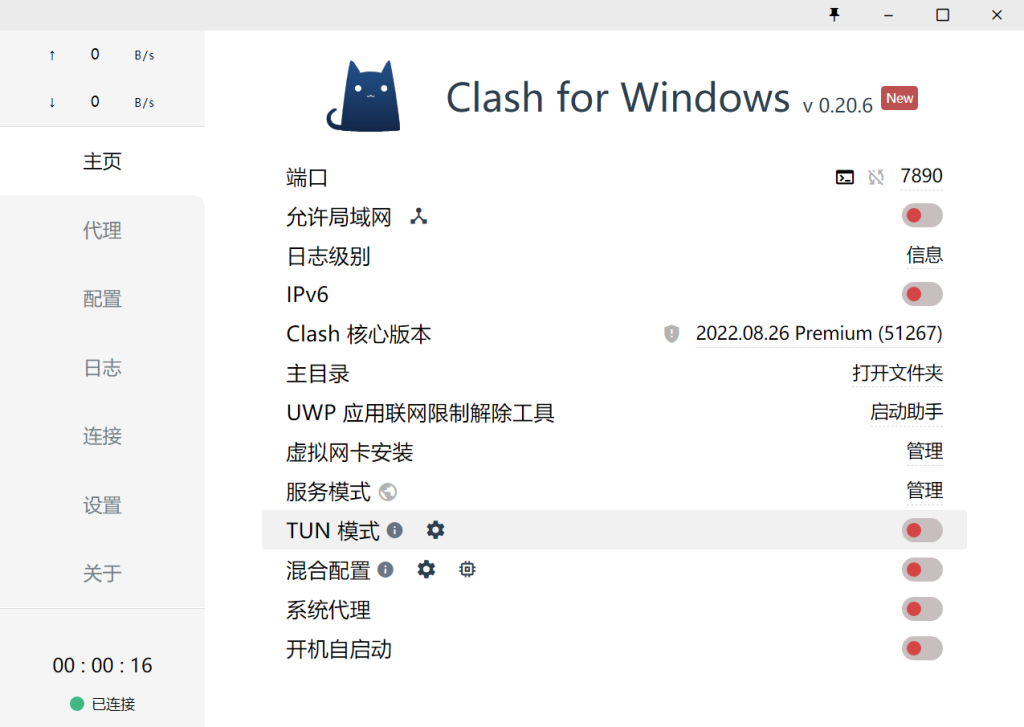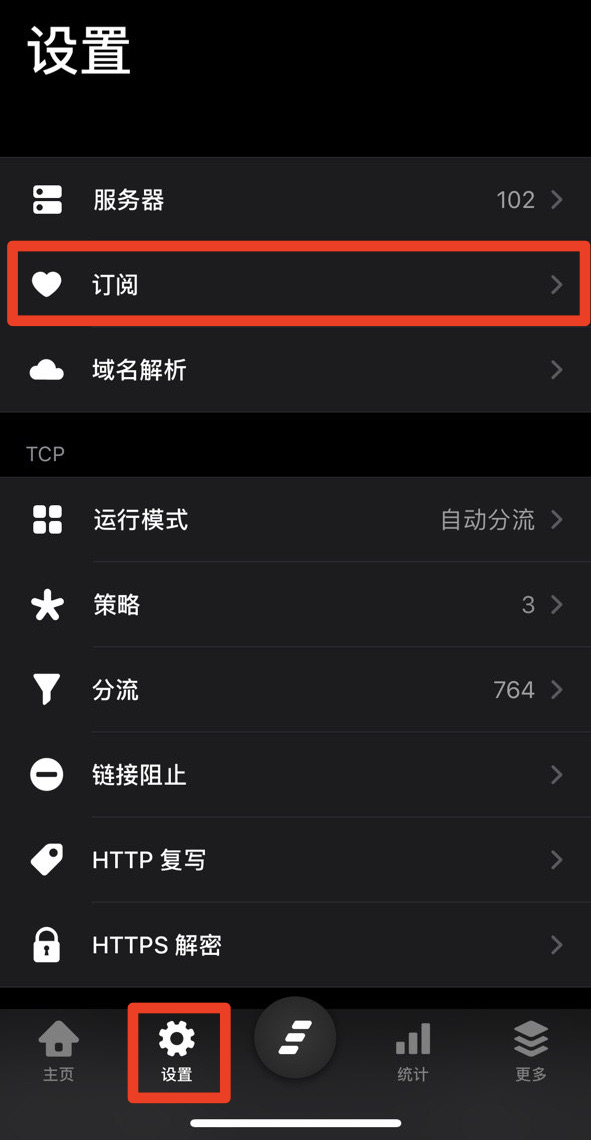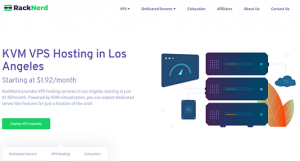基于官方OpenLiteSpeed。官方的脚本:ols1clk:OpenLiteSpeed官方一键安装包(OpenLiteSpeed、lsphp、MySQL等,专为WordPress优化)。下面是网友制作的自动安装脚本。使用中发现,这个脚本比官方的好用!要求:Centos7、2GB内存及以上
安装的组件:Openlitespeed web server、ProFTPD、MariaDB 10.2、PHP 7.2、PHPMyAdmin 4.8.2
Simple Scripts to start|stop|restart|reload openlitespeed web server
Simple Scripts to create vhost1、安装
SSH下,root用户:2、web管理
创建管理密码lsws admin
或/usr/local/lsws/admin/misc/admpass.sh访问:https://yourhostorip:70803、PHPMyadmin管理
访问:https://yourhostorip:8090
密码存放在:/root/.MariaDB4、创建主机/scripts/lscreate5、安装Let’s Encrypt免费SSL证书/scripts/certbot6、管理面板lsws start|stop|restart|reload项目地址:https://github.com/tujuhion/openlitespeed-centos-autoinstall
© 版权声明
文章版权归作者所有,未经允许请勿转载。
THE END