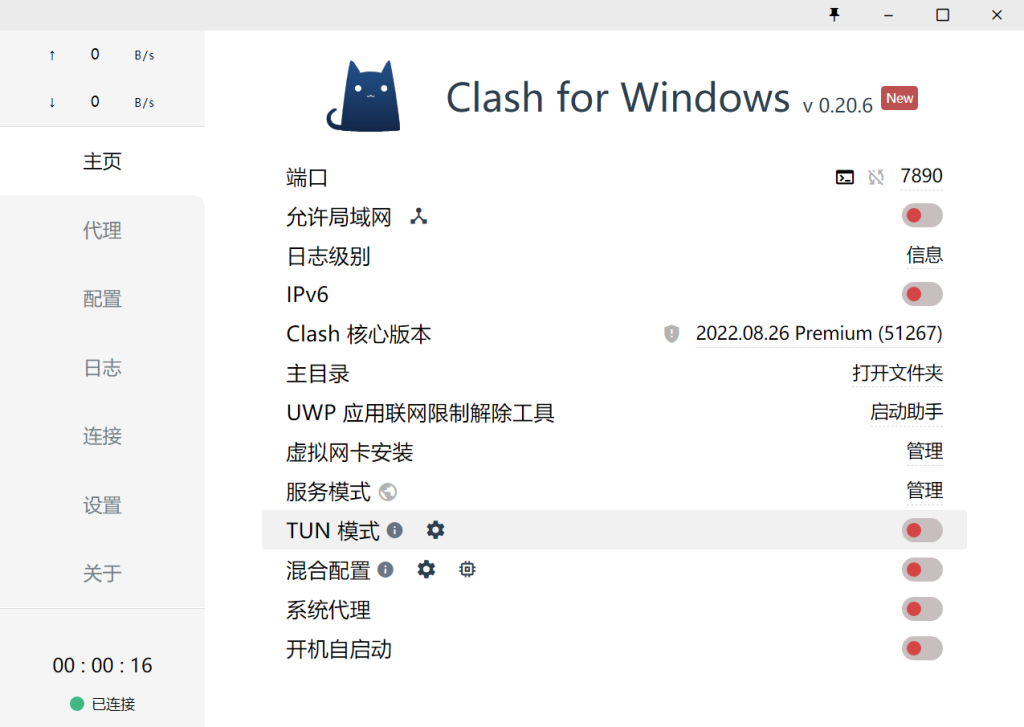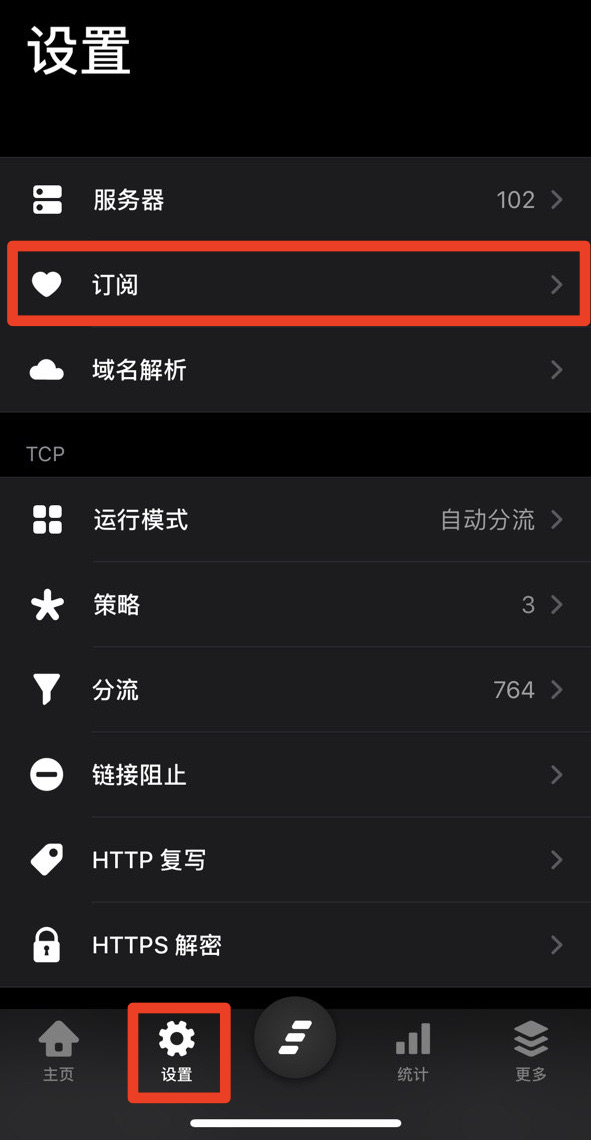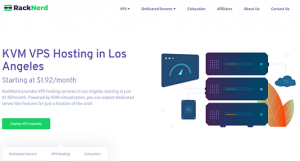之前主要用的 萌咖Vicer 的网络重装脚本,相当好用。现在有大佬依Vicer的脚本,重新制作了新的脚本,支持Linux / Windows系统,支持Centos 7 。
所有系统安装完毕的默认密码是 cxthhhhh.com,为了防止暴力破解,你必须在安装完毕立刻修改默认密码!一、安装必须的应用二、下载脚本(root用户)wget --no-check-certificate -qO ~/Network-Reinstall-System-Modify.sh 'https://tech.cxthhhhh.com/tech-tools/Network-Reinstall-System-Modify/Network-Reinstall-System-Modify.sh' && chmod a+x ~/Network-Reinstall-System-Modify.sh三、安装Linux系统①. 一键网络重装纯净CentOS 7(推荐)bash ~/Network-Reinstall-System-Modify.sh -CentOS_7②. 一键网络重装纯净CentOS 6bash ~/Network-Reinstall-System-Modify.sh -CentOS_6③. 一键网络重装纯净Debian 9(推荐)bash ~/Network-Reinstall-System-Modify.sh -Debian_9④. 一键网络重装纯净Debian 8bash ~/Network-Reinstall-System-Modify.sh -Debian_8⑤. 一键网络重装纯净Debian 7bash ~/Network-Reinstall-System-Modify.sh -Debian_7⑥. 一键网络重装纯净Ubuntu 18.04(推荐)bash ~/Network-Reinstall-System-Modify.sh -Ubuntu_18.04⑦. 一键网络重装纯净Ubuntu 16.04bash ~/Network-Reinstall-System-Modify.sh -Ubuntu_16.04⑧. 一键网络重装纯净Ubuntu 14.04bash ~/Network-Reinstall-System-Modify.sh -Ubuntu_14.04四、安装Windows系统①. 一键网络重装纯净Windows Server 2019(推荐)bash ~/Network-Reinstall-System-Modify.sh -Windows_Server_2019②. 一键网络重装纯净Windows Server 2016bash ~/Network-Reinstall-System-Modify.sh -Windows_Server_2016③. 一键网络重装纯净Windows Server 2012 R2bash ~/Network-Reinstall-System-Modify.sh -Windows_Server_2012R2④. 一键网络重装纯净Windows Server 2008 R2bash ~/Network-Reinstall-System-Modify.sh -Windows_Server_2008R2⑤. 一键网络重装纯净Windows 7 Viennabash ~/Network-Reinstall-System-Modify.sh -Windows_7_Vienna⑥. 一键网络重装纯净Windows Server 2003bash ~/Network-Reinstall-System-Modify.sh -Windows_Server_2003五、DD自己的系统%ULR% 替换为您自己的映像地址bash ~/Network-Reinstall-System-Modify.sh -DD "%URL%"转自:https://tech.cxthhhhh.com/linux/2018/11/29/original-one-click-network-reinstall-system-magic-modify-version-for-linux-windows-cn.html
© 版权声明
文章版权归作者所有,未经允许请勿转载。
THE END
喜欢就支持一下吧