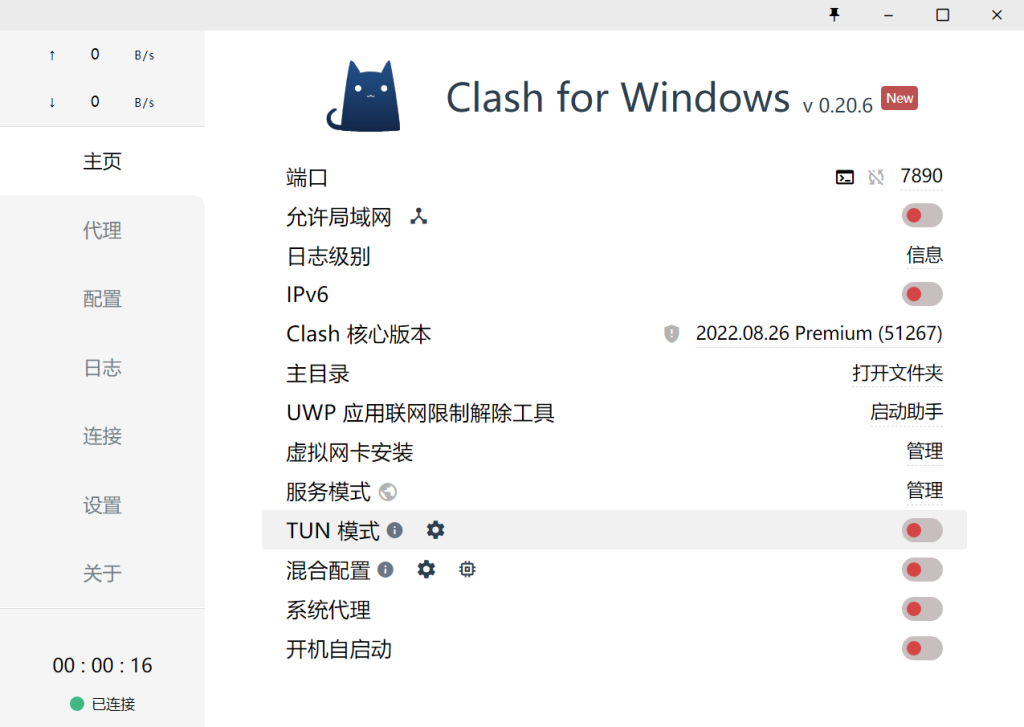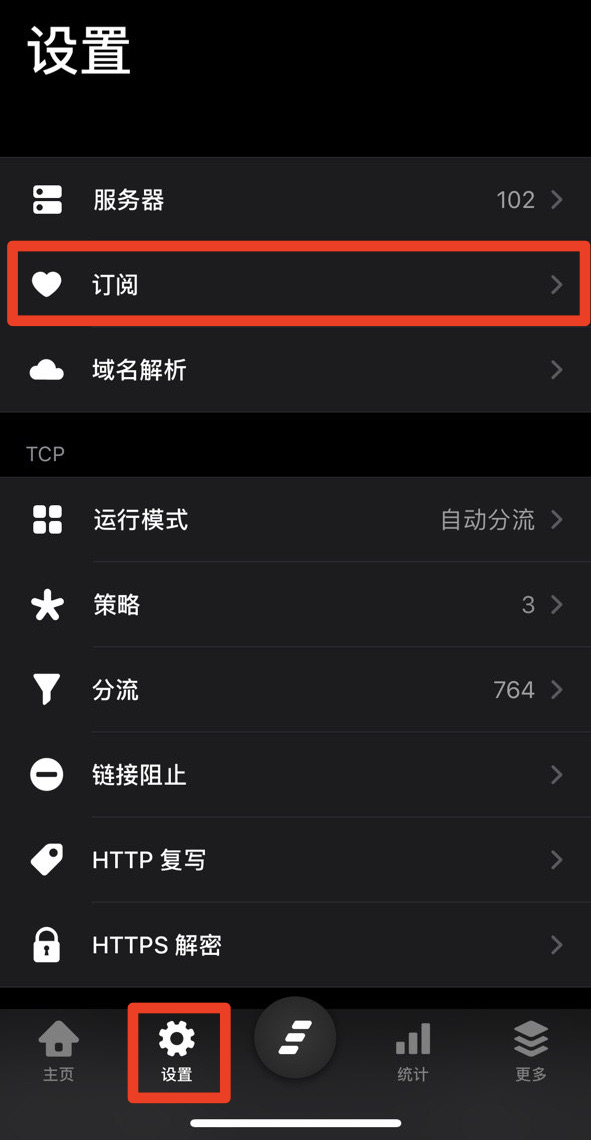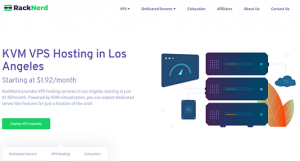限Centos7!不支持OVZ。据称相比原版BBR,改善了一些。原版BBR一键安装:TCP加速:BBR 一键安装一、CentOS 7下一键安装BBR修正版脚本(自动安装内核并启用):wget -N --no-check-certificate "https://github.com/cx9208/bbrplus/raw/master/ok_bbrplus_centos.sh" && chmod +x ok_bbrplus_centos.sh && ./ok_bbrplus_centos.sh安装后,执行uname -r,显示4.14.89则切换内核成功
执行lsmod | grep bbr,显示有bbrplus则开启成功二、CentOS 7手动安装BBR修正版更新内核并安装wget --no-check-certificate https://github.com/cx9208/bbrplus/raw/master/centos/x86_64/kernel-4.14.89-1.x86_64.rpm切换启动内核
yum install -y kernel-4.14.89-1.x86_64.rpmgrub2-set-default 'CentOS Linux (4.14.89) 7 (Core)'启用fq echo "net.core.default_qdisc=fq" >> /etc/sysctl.conf最后重启
bbrplus echo "net.ipv4.tcp_congestion_control=bbrplus" >> /etc/sysctl.confreboot项目地址:https://github.com/cx9208/bbrplus
© 版权声明
文章版权归作者所有,未经允许请勿转载。
THE END